Node.js, Express.js MongoDB Training In Bhopal
Fee: ₹6,000/- ₹10,000/-(Classroom training), ₹5,000/- ₹8,000/-(Online training) | Duration: 2 months
Class Modes: Offline and Online classes are available.
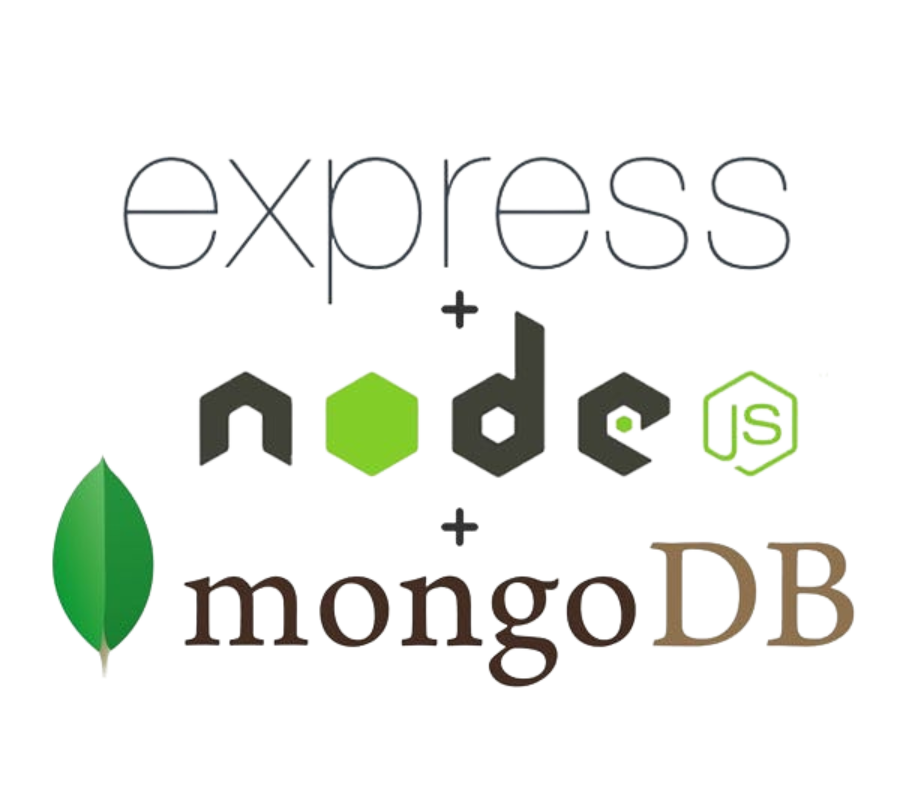
Node.js, Express.js MongoDB Course Syllabus and Curriculum For 2025
Fee: ₹6,000/- ₹10,000/-(Classroom training), ₹5,000/- ₹8,000/-(Online training) | Duration: 2 months
Class Modes: Offline and Online classes are available.
Module 1: Introduction to Node.js
- What is Node.js?
- Installing Node.js and npm
- Node.js Modules
- Understanding the Event Loop
- Working with npm Packages
- Asynchronous Programming in Node.js
Module 2: Introduction to Express.js
- What is Express.js?
- Setting up an Express Application
- Express.js Routing
- HTTP Methods: GET, POST, PUT, DELETE
- Handling Requests and Responses
- Middleware in Express.js
Module 3: Working with MongoDB
- Introduction to MongoDB
- Installing MongoDB and MongoDB Compass
- Understanding MongoDB CRUD Operations
- MongoDB Querying and Indexing
- Connecting Node.js with MongoDB
- Using Mongoose for MongoDB Operations
Module 4: Building RESTful APIs with Node.js and Express.js
- What is REST?
- Setting up RESTful Routes in Express.js
- Building CRUD Endpoints
- Handling Request Parameters and Body Data
- Middleware for Request Validation
- Sending Responses and Status Codes
Module 5: Authentication and Authorization
- What is Authentication?
- Using JWT for Authentication
- Secure Routes with JWT Middleware
- User Registration and Login
- Role-Based Authorization
- Securing Sensitive Data
Module 6: Error Handling and Validation
- Error Handling in Node.js
- Custom Error Handling Middleware in Express
- Using Joi for Input Validation
- Validating Query Parameters and Request Body
- Handling Validation Errors
Module 7: File Upload and Cloud Storage
- File Upload in Node.js using Multer
- Uploading Files to Cloud Storage (AWS S3)
- Storing Files in MongoDB GridFS
Module 8: Deploying Node.js Application
- Setting up a Production Environment
- Deploying to Heroku
- Using PM2 for Process Management
- Configuring Environment Variables
- Continuous Deployment with GitHub Actions
Module 9: Project: Building a Full-Stack Application
- Create a full-stack application using Node.js, Express.js, MongoDB, and implement authentication and file uploads.
- This project will demonstrate all the concepts you've learned in the course.
Conclusion
By the end of this course, you will be able to build, deploy, and maintain a full-stack web application using Node.js, Express.js, and MongoDB.
Course Enquiry